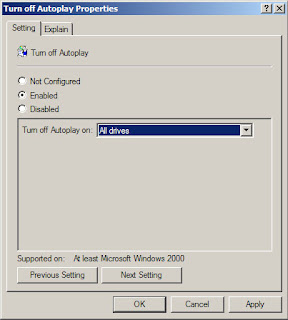
I know how hard it is to keep a PC safe from viruses and trojans as nearly every USB stick carries some undetectable and auto-multiplying virus. Especially in university, where I have to constantly exchange USB sticks, it becomes hard to keep my USB stick safe and clean.
Mostly the viruses that multiply through USB sticks use the autorun function of USB as it does not require any user confirmation and runs secretly in the background, unlike a CD or DVD.
The best way to keep USB viruses from injecting themselves to your PC or laptop is to Disable the USB Autorun feature and I will teach you how to do it.
- Click the Start button, then Run and enter "gpedit.msc" without the quotes
- Go to Computer Configuration -> Administrative Templates -> System
- Scroll down to "Turn off Autoplay" and double click on it
- Click on the "Enabled" radio button, then for "Turn off Autoplay on" select "All drives"
0 comments:
Post a Comment